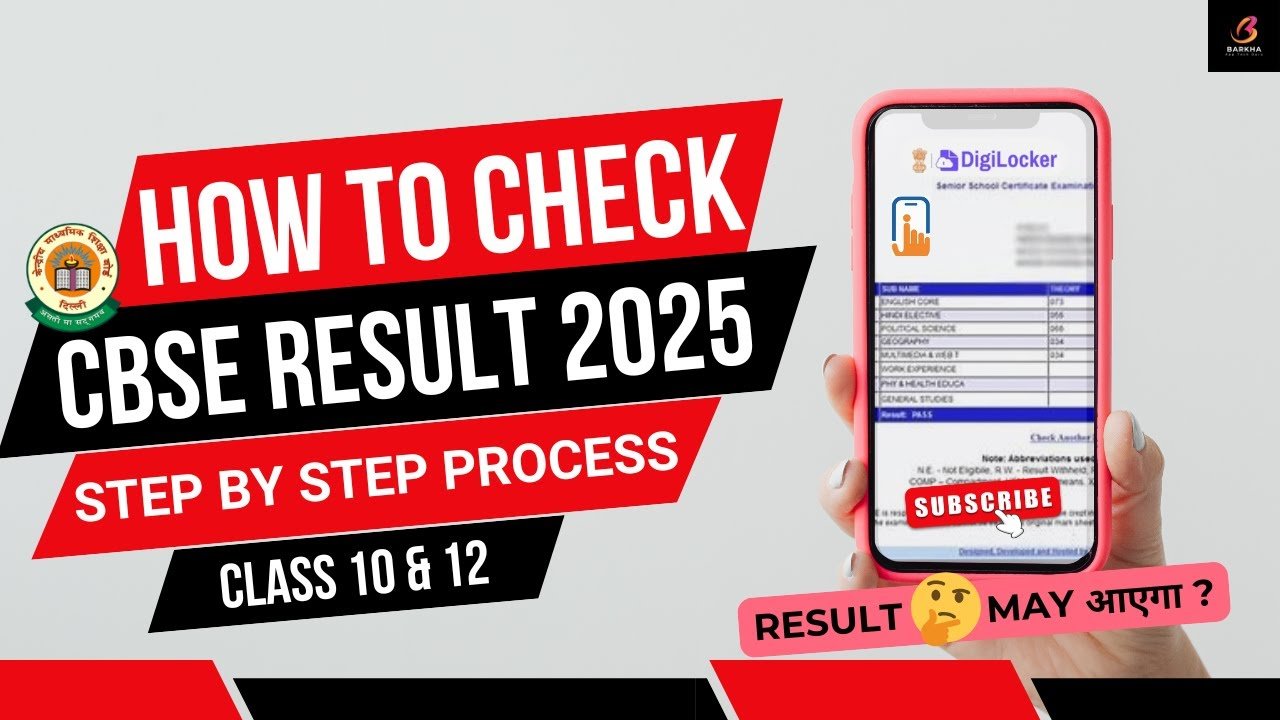Digital marksheets are now easier to access than ever before – here’s how students can securely download their board or university results online In today’s digital age, academic institutions and examination boards across India have transitioned to online platforms for publishing and distributing student results. From CBSE to state boards like Maharashtra, Gujarat, and Bihar, students can now download their marksheets online without the need to visit their schools or universities. This guide explains how to securely access and download your marksheet from official websites and government portals.
Why Online Marksheet Download Matters
Gone are the days of waiting in long queues at school offices or worrying about postal delays. Digital marksheets offer a fast, verified, and contactless alternative, especially useful for college admissions, job applications, and scholarships. The marksheets downloaded from official portals are digitally signed and valid for verification, making them as credible as physical copies.
Where to Download Your Marksheet
Depending on your board or university, there are multiple official portals from which marksheets can be accessed:
| Exam Board/Institution | Website for Marksheet Download |
|---|---|
| CBSE | https://cbse.gov.in / https://digilocker.gov.in |
| CISCE (ICSE/ISC) | https://cisce.org |
| State Boards (e.g. Maharashtra, UP, Gujarat) | Respective board websites or https://results.gov.in |
| University Students | Institution portals or NAD (National Academic Depository) |
For most central boards like CBSE, students can also use DigiLocker to access and store marksheets digitally.
Step-by-Step: How to Download Your Marksheet Online
Here’s a simple process that works for most exam boards:
Method 1: Through Official Board Website
- Visit the official website of your board (e.g., CBSE – cbse.gov.in).
- Click on the link that says “Results” or “Marksheet Download”.
- Enter your Roll Number, Date of Birth, and School Code.
- Click on Submit.
- Your marksheet will appear on the screen. Click “Download” or “Print” to save it.
Method 2: Through DigiLocker (Recommended for CBSE and Others)
- Visit https://digilocker.gov.in or open the DigiLocker app.
- Sign in using your mobile number registered with your Aadhaar.
- Under “Issued Documents,” select the board (e.g., CBSE).
- Choose “Marksheet (Class X/XII)” and enter required details.
- Click Get Document to view and download your marksheet.
Safety Tips for Downloading Marksheet
-
Always use official websites or government portals only.
-
Avoid third-party websites that ask for unnecessary details or fees.
-
Double-check your details (name, DOB, roll number) before downloading.
-
Save a PDF copy and take a printout for offline use.
FAQs
Q1. Is the online marksheet valid for college admissions and jobs?
Yes, marksheets downloaded from official portals like DigiLocker or board websites are digitally signed and 100% valid.
Q2. Can I download the marksheet on my mobile phone?
Absolutely. Most board websites and DigiLocker are mobile-friendly and also available as apps.
Q3. What if I forget my roll number?
Check your admit card or contact your school. Some portals also allow searches using name and date of birth.
Q4. Is DigiLocker safe for storing marksheets?
Yes, DigiLocker is a government-authorized platform that uses Aadhaar-linked security for storing educational documents.
Q5. Can I get a duplicate marksheet online if I lost the original?
Yes. Most boards offer options to request duplicate digital marksheets through their official sites or the NAD platform.